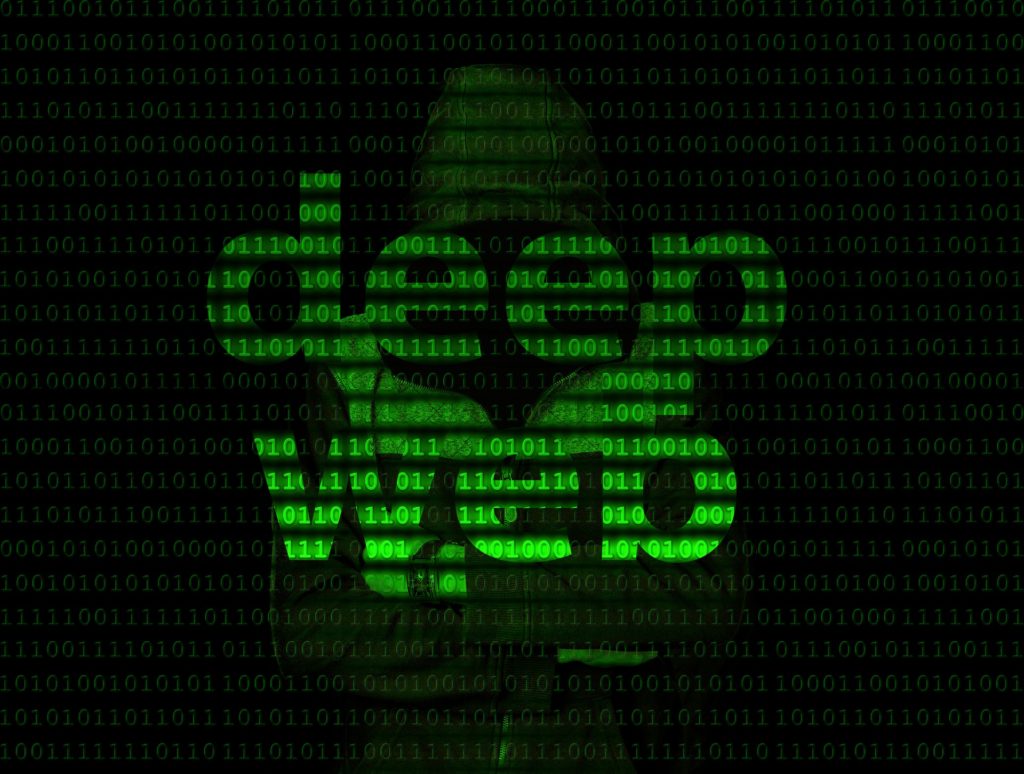Introduction
The Deep Web is a term often misunderstood, frequently associated with the Dark Web and illegal activities. However, the Deep Web is simply a part of the internet that isn’t indexed by traditional search engines like Google. This includes everything from academic databases to private records of companies and governments. In this article, we will explore what the Deep Web is, how it differs from the Dark Web, and how to navigate it safely, including how to access it on mobile devices.
What is the Deep Web?
The Deep Web refers to all parts of the internet that are not accessible through conventional search engines. This includes content that requires special permissions to access, such as bank records, personal emails, private networks, and company internal systems.
Difference Between Deep Web and Dark Web
People often confuse the Deep Web with the Dark Web, but the two are quite different:
- Deep Web: Includes any content not indexed by traditional search engines. This can include private documents, bank records, password-protected websites, academic data, and more.
- Dark Web: This is a specific part of the Deep Web that can only be accessed through special browsers like Tor. While the Dark Web contains legitimate content, it is also known for hosting illegal activities such as drug trade and illicit services.
How the Deep Web Works
The Deep Web consists of a vast amount of information that is not accessible through conventional search engines. This content is hidden within private networks or websites that require authentication (like passwords or access keys).
For example, an academic database from a university is part of the Deep Web. While the content is legitimate and useful, it doesn’t show up in Google search results due to privacy concerns or because it is password-protected.
Additionally, many Deep Web pages are part of internal systems within companies, such as intranets, which are inaccessible to the public but essential for authorized users.
How to Navigate the Deep Web Safely
While the Deep Web is not inherently dangerous, how you access certain sites can put you at risk. Here are some important tips to ensure your safety while navigating the Deep Web.
1. Use a Secure Browser
To access parts of the Deep Web, you’ll need a specialized browser. Tor (The Onion Router) is the most popular, as it ensures anonymity by routing your connection through several layers of encryption, protecting your identity.
However, Tor is not foolproof. Be sure to keep it updated to protect your information against security vulnerabilities.
2. Avoid Personal Information
Never share personal or confidential information while browsing the Deep Web, especially on unknown sites or forums. Some Deep Web sites may be traps for identity theft or scams.
3. Use a VPN (Virtual Private Network)
In addition to Tor, a VPN can provide an extra layer of security and privacy. A VPN encrypts your connection and masks your IP address, making it even harder to track your online activity.
4. Avoid Downloading Suspicious Files
Just like on the surface web, many Deep Web sites may attempt to infect your computer with malware. Avoid downloading files from unknown sources or suspicious sites. If you must download something, always use updated antivirus software.
5. Be Cautious of Illegal Sites
While not all of the Deep Web is illegal, there is a part of it that engages in illicit activities. Never engage with sites that promote or sell illegal products, such as drugs, weapons, or fraudulent services.
6. Protect Your Device
In addition to using Tor and a VPN, it’s essential to keep your device secure. Install up-to-date antivirus software and firewalls, as these will help protect your data and devices from threats.
How to Access the Deep Web on Mobile Devices?
With technological advancements and the increasing demand for privacy, it is now possible to access the Deep Web directly from your mobile device. To do so securely, it’s important to use the right apps and methods to ensure your safety. Here are some tips for accessing the Deep Web on your smartphone:
1. Download Tor for Mobile
Just like on desktops, you can use Tor to access the Deep Web on your mobile device. Tor offers versions for both Android and iOS:
- For Android: The official app, Orbot, allows you to use the Tor network on your phone, ensuring anonymity. After installing Orbot, you can use the Orfox browser or any other browser compatible with Tor to access Deep Web sites.
- For iOS: On iPhone or iPad, the Onion Browser app is a good choice for securely accessing the Tor network.
2. Use a VPN on Your Mobile
Just like on desktops, it is highly recommended to use a VPN on your mobile device to ensure even more security while accessing the Deep Web. The VPN encrypts your connection and hides your IP address, making your browsing more anonymous and secure.
3. Avoid Public Wi-Fi Networks
When accessing the Deep Web on your mobile, avoid using public Wi-Fi networks as they can pose a security risk. It is best to use mobile data or a private, secure Wi-Fi network.
4. Keep Your Mobile Device Secure
In addition to using Tor and a VPN, make sure your mobile device is properly secured. Enable features like data encryption and biometric authentication (fingerprint or face recognition). Also, keep your operating system up to date to protect against security vulnerabilities.
What Can You Find on the Deep Web?
While the Deep Web is often associated with hidden and obscure content, it also offers many legitimate and useful resources. Here are some examples of what you might find:
1. Academic and Scientific Databases
The Deep Web hosts many academic databases and repositories, such as JSTOR and PubMed, which are accessible only through authentication or by educational institutions. These resources are essential for researchers, students, and professionals.
2. Government and Corporate Archives
Public records, such as official documents, legal decisions, and patent filings, are often found on the Deep Web. It also includes private company networks storing confidential data, such as customer and employee information.
3. Private Forums and Communities
The Deep Web also hosts forums and online communities dedicated to a wide range of topics, including technology, science, and politics. Some of these spaces are exclusive, requiring an invitation or access code.
4. Personal and Professional Data Sites
Professional data networks, such as LinkedIn, store information on the Deep Web. This means you can find profiles and resumes, provided you have the necessary permissions to access them.
Risks and Precautions
While much of the Deep Web is legitimate and useful, there are also risks associated with browsing the Dark Web, which is part of the Deep Web. Here are some risks to consider:
- Exposure to Illegal Content: The Dark Web is known for hosting criminal activities, such as drug dealing and stolen personal data. Avoid any involvement with illegal sites.
- Malware Attacks: Malicious sites can infect your device with viruses and ransomware, compromising your data and privacy.
- Scams and Fraud: Many sites on the Deep Web are fraudulent. Whenever possible, verify the legitimacy of any site before interacting with it.
Conclusion
The Deep Web is an essential part of the internet that hosts a wealth of valuable data and resources. However, it is important to be aware of the risks involved in browsing, especially when accessing the Dark Web, where illegal activities may occur. Using secure browsing tools like Tor and following recommended safety practices can help protect your identity and data while exploring this vast part of the internet.
If you need to access the Deep Web for legitimate reasons, such as research or consulting private databases, always take the necessary precautions to ensure that your browsing is secure and ethical.